Google Home App: The Ultimate Guide to Smart Home Control

Introduction
The Google Home App has revolutionized the way we interact with our smart devices, offering centralized control and seamless integration for a truly connected home. This comprehensive guide aims to provide all the essential information for tech enthusiasts who are interested in exploring the world of smart home automation. From its inception to its current state, we’ll delve deep into the features, evolution, and benefits of the Google Home App.
The Google Home App: An Overview
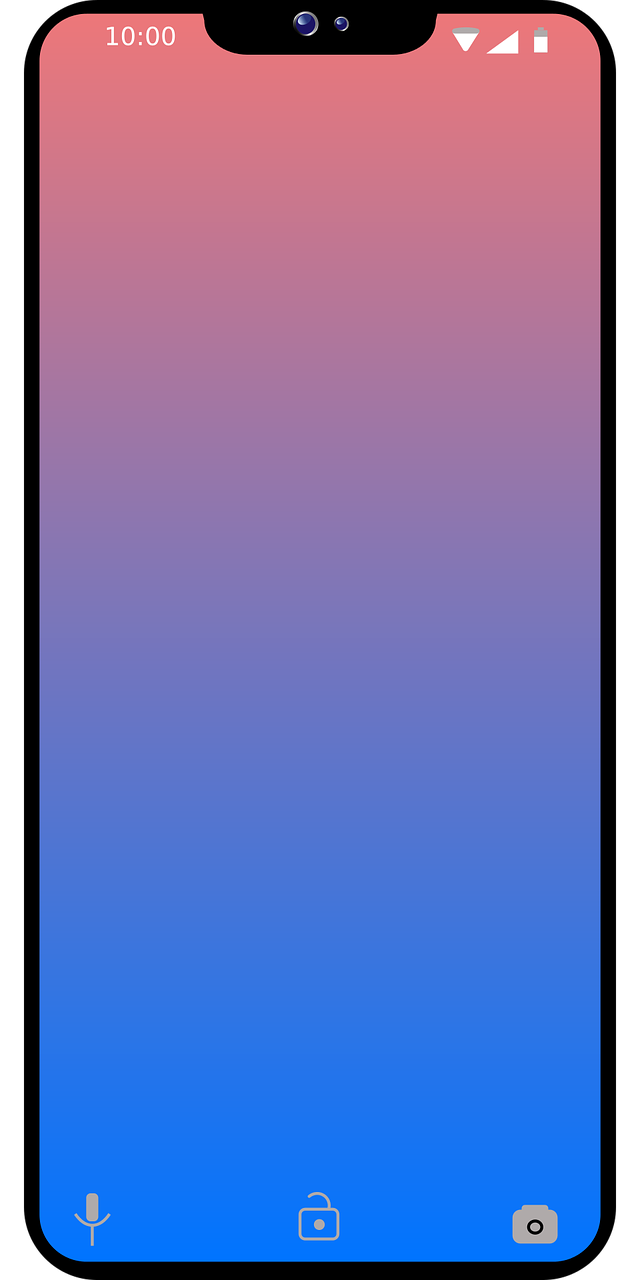
The Google Home App serves as a command center for all your smart devices, allowing you to manage them effortlessly from a single interface. Whether you have smart lights, thermostats, security cameras, or entertainment systems, this app brings them all together, providing convenient control at your fingertips. With its intuitive user interface and robust functionality, the Google Home App has become a must-have for anyone embracing the concept of a smart home.
Key Features and Benefits
The Google Home App offers a multitude of features designed to simplify your daily routines and enhance your overall smart home experience. Some noteworthy features include:
1. Voice Control: With Google Assistant integration, the app lets you control your devices through voice commands, making it convenient and hands-free.
2. Routine Automation: Create personalized routines to orchestrate multiple actions simultaneously. For instance, you can program a “Good Morning” routine to gradually increase the brightness of your lights, turn on your coffee maker, and play your favorite music.
3. Device Compatibility: The app supports a wide range of smart devices, ensuring compatibility with popular brands and allowing seamless integration within your ecosystem.
4. Room Organization: Group your smart devices based on the room they are located in, making it easier to control them individually or as a group. For example, you can turn off all the lights in your living room with a single tap.
5. Multi-User Support: The app enables multiple users within a household, allowing personalized experiences based on individual preferences and providing secure access to shared devices.
6. Interconnectivity with Other Apps: The Google Home App seamlessly connects with other Google services and apps, such as Google Photos and Google Calendar, to enhance your smart home experience.
Evolution of the Google Home App
Since its inception, the Google Home App has undergone significant transformations in terms of functionality, design, and user experience. It all started in 2016 with the release of the Google Home smart speaker, which was accompanied by a basic app for setup and control. Over time, Google recognized the potential of smart devices and expanded the app’s capabilities to support a wide variety of devices and integrate with popular smart home platforms.
In subsequent updates and versions, the Google Home App introduced several groundbreaking features, such as voice control, routines, and enhanced device compatibility. The user interface also underwent refinements, streamlining the navigation and making it more user-friendly. With each iteration, Google has strived to provide a seamless and intuitive experience for users, leading to the current state of the app as a robust and versatile smart home control hub.
Tips for Optimization and Enhanced Visibility
If you’re looking to maximize your experience with the Google Home App, here are some actionable tips to follow:
1. Ensure all your smart devices are connected and properly configured within the app.
–
A step-by-step video guide on device setup and configuration.
2. Discover and explore the extensive range of actions and routines available within the app.
– Check out the “Featured” section for trending automations and popular routines.
3. Keep the app and your devices up to date by regularly checking for software updates.
– Enable automatic updates to ensure you have access to the latest features and bug fixes.
4. Experiment with third-party integrations to expand the functionality of your smart home.
– Explore the “Works with Google” section to find compatible apps and services.
By following these optimization tips, you can elevate your smart home experience and unleash the full potential of the Google Home App.
Conclusion
In conclusion, the Google Home App has revolutionized the way we interact with smart devices, offering centralized control, convenience, and a seamless user experience. From its humble beginnings to its current state as a feature-rich smart home control hub, the app has continually evolved to meet the growing demands of tech enthusiasts and connected households. With its extensive features, compatibility, and user-friendly interface, the Google Home App is a vital tool for anyone looking to create a truly connected and automated home. So go ahead, embrace the future of smart home automation, and unlock the full potential of your devices with the Google Home App.











